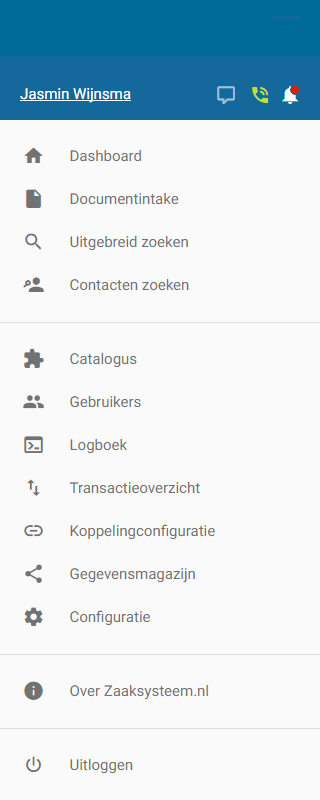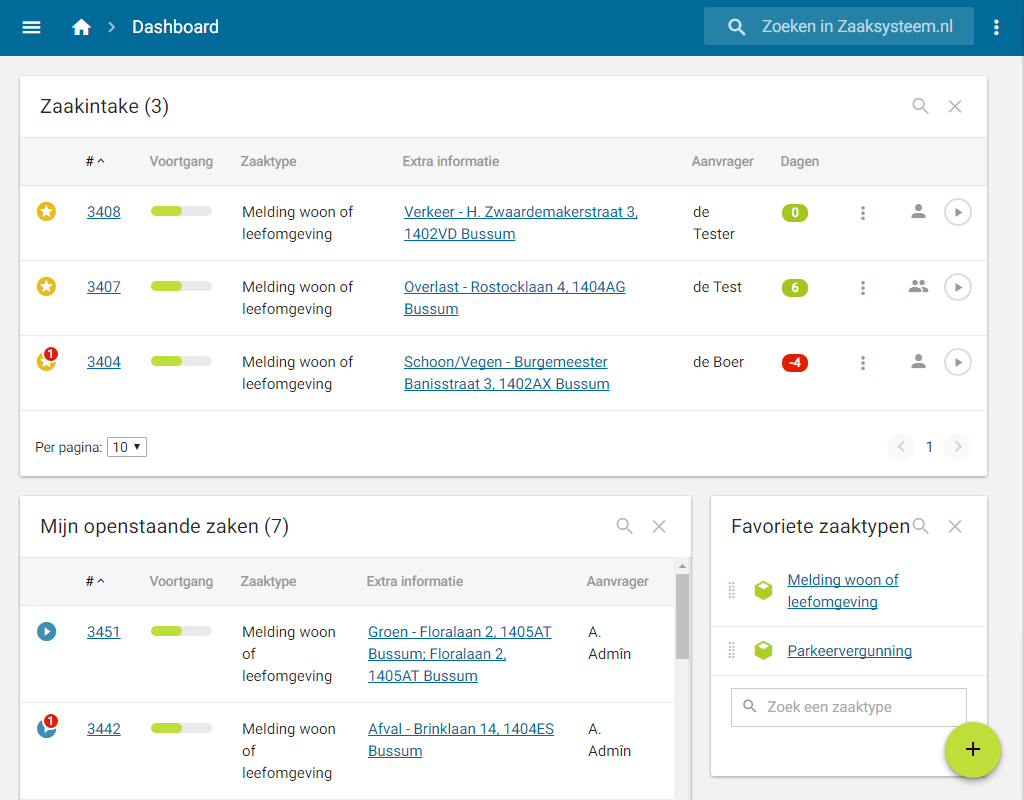Dashboard: verschil tussen versies
(→Klik op de functionaliteit waar je meer over wilt weten) |
(→Klik op de functionaliteit waar je meer over wilt weten) |
||
| (17 tussenliggende versies door dezelfde gebruiker niet weergegeven) | |||
| Regel 4: | Regel 4: | ||
= Klik op de functionaliteit waar je meer over wilt weten = | = Klik op de functionaliteit waar je meer over wilt weten = | ||
<html> | <html> | ||
| − | <img src="http://wiki.zaaksysteem.nl/images/ | + | <img src="http://wiki.zaaksysteem.nl/images/7/7a/Hoofdmenu.png" title="Hoofdmenu" alt="Hoofdmenu" style="border:1px solid black;" usemap="#hoofdmenu"> |
| + | <map name="hoofdmenu"> | ||
| + | <!-- X, Y, X, Y --> | ||
| + | <area shape="rect" coords=" 0, 70, 150, 120" href="Contactoverzicht" title="Contactoverzicht" alt="Contactoverzicht"> | ||
| + | <area shape="rect" coords=" 213, 80, 243, 110" href="Intercom" title="Intercom" alt="Intercom"> | ||
| + | <area shape="rect" coords=" 247, 80, 277, 110" href="Telefoon" title="Telefoon" alt="Telefoon"> | ||
| + | <area shape="rect" coords=" 277, 80, 307, 110" href="Notificaties" title="Notificaties" alt="Notificaties"> | ||
| + | |||
| + | <area shape="rect" coords=" 0, 136, 321, 179" href="Dashboard" title="Dashboard" alt="Dashboard"> | ||
| + | <area shape="rect" coords=" 0, 179, 321, 223" href="Documentintake" title="Documentintake" alt="Documentintake"> | ||
| + | <area shape="rect" coords=" 0, 223, 321, 265" href="Uitgebreid zoeken" title="Uitgebreid zoeken" alt="Uitgebreid zoeken"> | ||
| + | <area shape="rect" coords=" 0, 265, 321, 308" href="Contact zoeken" title="Contact zoeken" alt="Contact zoeken"> | ||
| + | |||
| + | <area shape="rect" coords=" 0, 338, 321, 381" href="Catalogus" title="Catalogus" alt="Catalogus"> | ||
| + | <area shape="rect" coords=" 0, 381, 321, 424" href="Gebruikers" title="Gebruikers" alt="Gebruikers"> | ||
| + | <area shape="rect" coords=" 0, 424, 321, 467" href="Logboek" title="Logboek" alt="Logboek"> | ||
| + | <area shape="rect" coords=" 0, 467, 321, 510" href="Transactieoverzicht" title="Transactieoverzicht" alt="Transactieoverzicht"> | ||
| + | <area shape="rect" coords=" 0, 510, 321, 553" href="Koppelingconfiguratie" title="Koppelingconfiguratie" alt="Koppelingconfiguratie"> | ||
| + | <area shape="rect" coords=" 0, 553, 321, 596" href="Gegevensmagazijn" title="Gegevensmagazijn" alt="Gegevensmagazijn"> | ||
| + | <area shape="rect" coords=" 0, 596, 321, 639" href="Configuratie" title="Configuratie" alt="Configuratie"> | ||
| + | |||
| + | </map> | ||
| + | |||
| + | <img src="http://wiki.zaaksysteem.nl/images/3/34/Dashboard.png" title="Dashboard" alt="Dashboard" style="border:1px solid black;" usemap="#mapDashboard"> | ||
<map name="mapDashboard"> | <map name="mapDashboard"> | ||
<!-- X, Y, X, Y --> | <!-- X, Y, X, Y --> | ||
| − | <area shape="rect" coords=" | + | <area shape="rect" coords=" 937, 715, 1012, 788" href="Plusknop" title="Plusknop" alt="Plusknop"> |
| − | <area shape="rect" coords=" | + | |
| − | <area shape="rect" coords=" | + | <area shape="rect" coords=" 60, 7, 230, 46" href="Dashboard" title="Dashboard" alt="Dashboard"> |
| − | <area shape="rect" coords=" | + | <area shape="rect" coords=" 705, 7, 975, 46" href="Algemeen_zoeken" title="Algemeen_zoeken" alt="Algemeen_zoeken"> |
| − | + | <area shape="rect" coords=" 982, 7, 1015, 46" href="Actieknop" title="Actieknop" alt="Actieknop"> | |
| − | |||
| − | |||
| − | |||
| − | |||
| − | <area shape="rect" coords=" | + | <area shape="rect" coords=" 22, 76, 990, 477" href="Widget#Mijn_zaakintake" title="Zaakintake" alt="Zaakintake"> |
| − | + | <area shape="rect" coords=" 22, 497, 693, 800" href="Widget#Mijn_openstaande_zaken" title="Mijn openstaande zaken" alt="Mijn openstaande zaken"> | |
| − | <area shape="rect" coords=" | + | <area shape="rect" coords=" 712, 497, 990, 778" href="Widget#Favoriete_zaaktypen" title="Favoriete zaaktypen" alt="Favoriete zaaktypen"> |
| − | <area shape="rect" coords=" | ||
</map> | </map> | ||
</html> | </html> | ||
Huidige versie van 30 jun 2017 om 09:06
Dashboard
Het dashboard is de hoofdpagina van elke zaaksysteem gebruiker. Op het dashboard tref je een aantal van de belangrijkste functionaliteiten aan.
Klik op de functionaliteit waar je meer over wilt weten